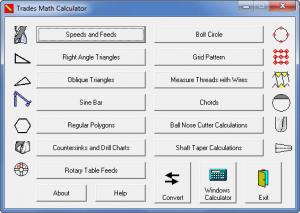Trades Math Calculator
1.3.0
Size: 6.62 MB
Downloads: 4261
Platform: Windows (All Versions)
The main thing you need to know about the Trades Math Calculator is that it was not designed for the regular user. Developer HiLo Enterprises had machinists, CNC programmers, and toolmakers in mind when it came up with Trades Math Calculator, an application that helps these types of users easily solve math, geometry and trig problems. On top of that, Trades Match Calculator incorporates Joshua Madison’s Converter, an easy to use conversion tool.
6.0MB is the size of the Trades Math Calculator installation file. Run it and a setup wizard will help you install Trades Math Calculator for anyone who uses the computer or just for yourself. You can install Trades Math Calculator on any Windows edition.
The rather bland interface of Trades Math Calculator is made up of buttons for all the calculations you could do with the application. This includes calculating triangle angles, ball nose cutter calculations, and much more. The list of calculations is quite long. Just select the button that corresponds to your need, enter some figures, and hit the Calculate button - Trades Math Calculator will do the calculating for you.
If you want to do some calculating of your own, there’s a button for that as well. In the bottom right hand corner of the interface there’s a button to launch the Windows Calculator. Right next to it there’s a button for Convert, a free and easy to use conversion tool developed by Joshua Madison. This tool covers distance, power, time, temperature, and many other units of measurement.
Trades Math Calculator can be used for free for 30 days.
Trades Math Calculator is an easy to use Windows tool that does just what it says: it helps you easily solve math, geometry and trig problems. On top of that, it has a powerful built in converter.
Pros
You will spend little time downloading and installing Trades Math Calculator. The interface is very easy to use, but in case you have any problems with it, check the comprehensive Help file. Use the application for math, geometry and trigonometry calculations. Joshua Madison’s Convert is built into the application.
Cons
You can use Trades Math Calculator for free for a 30-day trial.
Trades Math Calculator
1.3.0
Download
Trades Math Calculator Awards
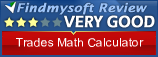
Trades Math Calculator Editor’s Review Rating
Trades Math Calculator has been reviewed by George Norman on 29 Mar 2012. Based on the user interface, features and complexity, Findmysoft has rated Trades Math Calculator 3 out of 5 stars, naming it Very Good